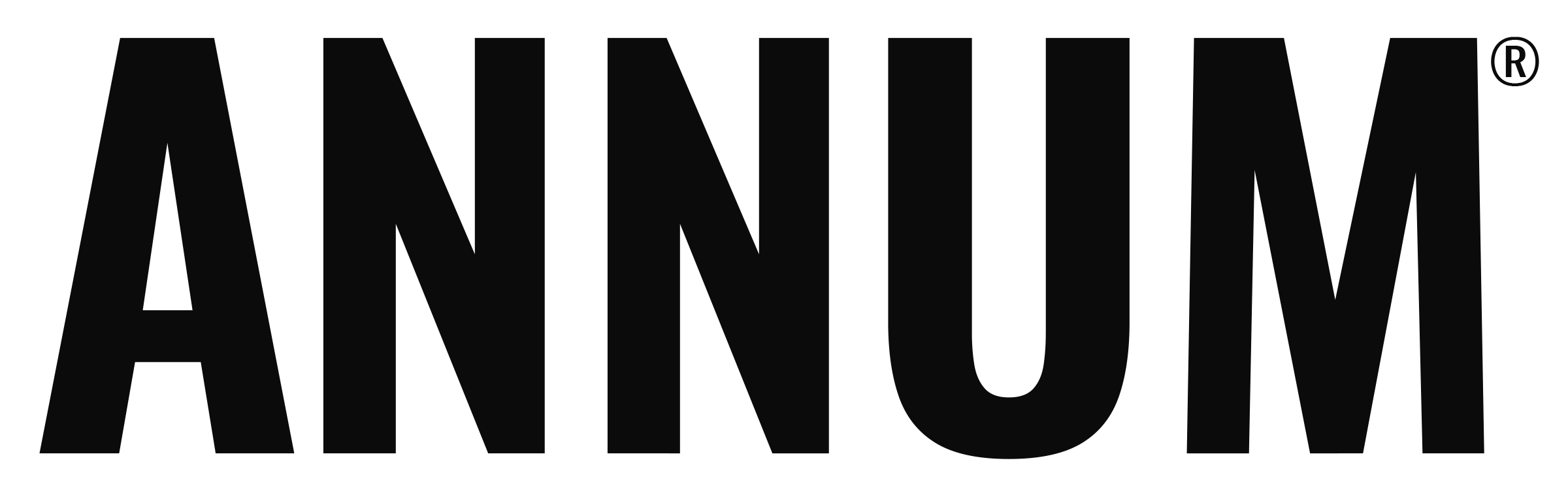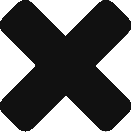WHAT’S GOING ON
Calendars of Interest
Within Annum, Plan Administrators can add external event calendars to a Plan to pull holidays, observances, and other important events into your views to inform your planning.
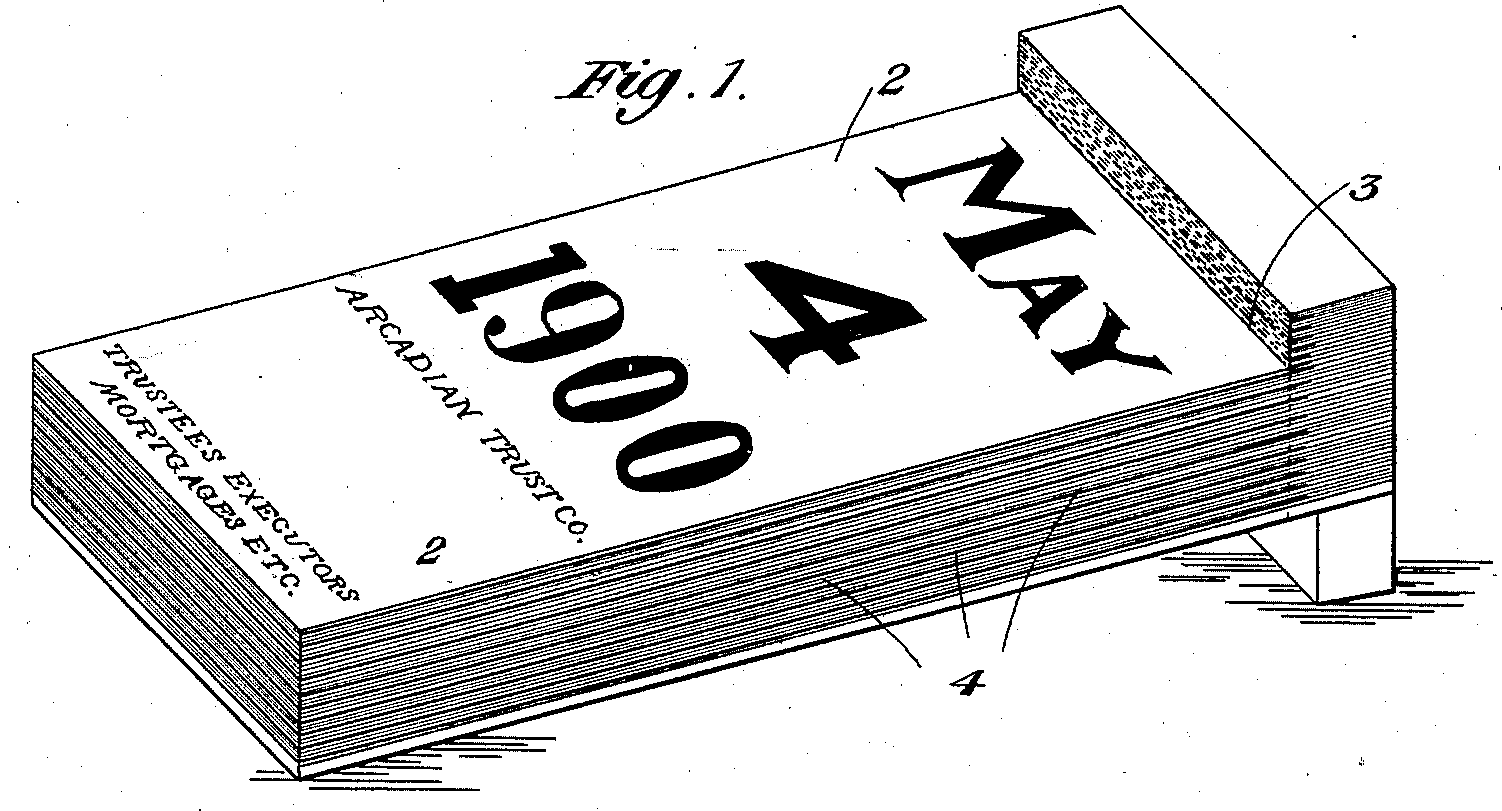
How Calendars of Interest Work
1. Activate Calendars of Interest for Your Plan
Standard Calendars
Calendars of holidays, observances, and seasonal customer insights that can be turned on in Annum with a click.
Plan Admins: Go to Plan Settings in the center top of the application. Select Calendars of Interest from the drop down menu. Click the box in front of each Calendar of Interest that you would like to make accessible within the Plan. Once accessible they can be toggled on and off by all team members under Filters.
Available Calendars:
-
- U.S. Federal Holidays – official holidays recognized by the U.S. Government when non-essential government workers get the day off work
- Hashtag Holidays – fun and unique observances popular on social media, think “Ugly Sweater Day”
- United Nations Observances – designated days, weeks and years through which the United Nations promotes international awareness and action related to key issues
- ADL Calendar of Observances – inclusive calendar published by the Anti Defamation League to increase awareness of and respect for religious observances and ethnic and cultural festivals celebrated within the multicultural population of the U.S.
- Top U.S. Consumer Spending Events – Annum’s proprietary calendar of suggested promotional time periods for top holiday and seasonal consumer spending events as identified by the National Retail Federation. Time periods are based on Google Trend analysis of related consumer search queries
- Outcome Media B2C & B2B Email Performance Calendars – Outcome Media’s research division aggregates email campaign statistics from over 50,000 campaigns that are executed annually. These campaigns measure results from over 7 Billion transmitted messages in order to predict how emails from businesses to consumers (B2C) and from businesses to other businesses (B2B) are expected to perform for each day of the coming year. Once turned on you will see days with the labels: “Top Email Performance” and “Poor Email Performance.” Days with no label are expected to have average email performance. (Individual brand results may vary)
Custom Calendars
Publicly shared event calendars can be added to Annum using their iCal feed URL.
Plan Admins: Follow the instructions below to add a custom Calendar of Interest.
- Copy the iCAL feed URL (ends in .ics) of the shared calendar you would like to add to Annum.
- Go to Plan Settings in the center top of the application.
- Scroll down to Custom Calendars.
- Paste the URL in the URL for calendar field.
- Click + Custom Calendar.
- Enter the name of the Calendar.
- Click the box in front of each Custom Calendar that you would like to activate it within the Plan.
- Once activated the Custom Calendar will appear in Filters and can be toggled on and off by all team members.
Note: once you add a Custom Calendars to Annum, it is available to be turned on within all Plans in the Account.
Create Shared Calendars
Learn how to create your own shared calendars.
2. Toggle Calendars of Interest On and Off Under Filters
Team Members: To view accessible Calendars of Interest, click on Filters in the top right corner of the application. Scroll down to the bottom of the module and click the box in front of each Calendar of Interest you would like to view. Events will appear in white boxes within Annum’s calendar views. Lengthy events will appear in the Overstory above the day grid in the Day and Month views.
If you have questions or need help with set up, please contact us.